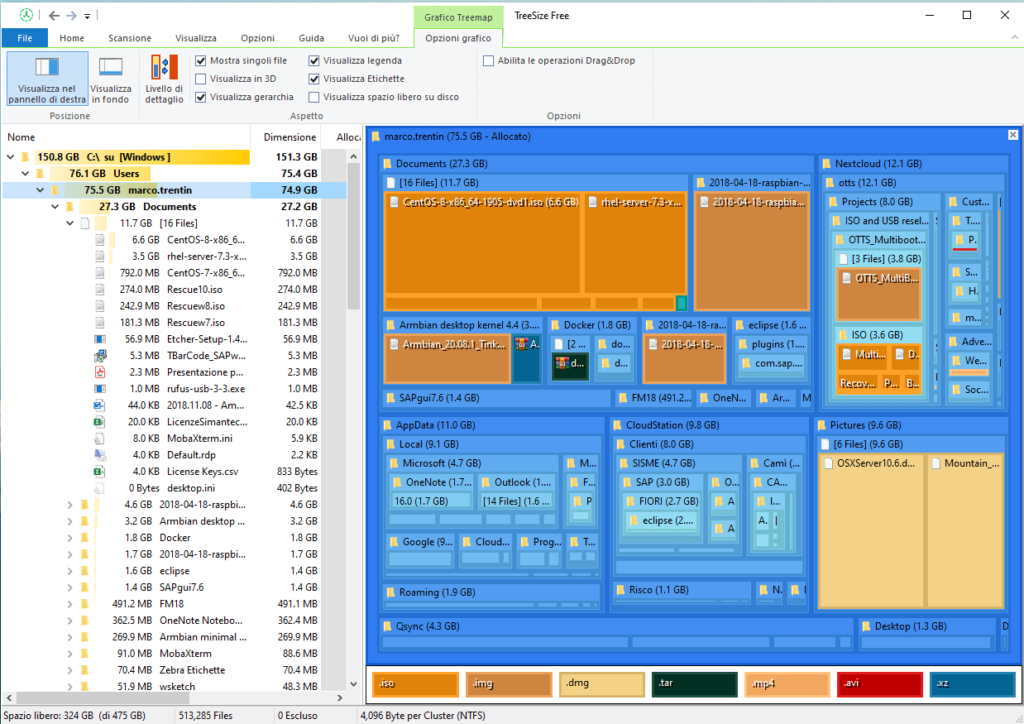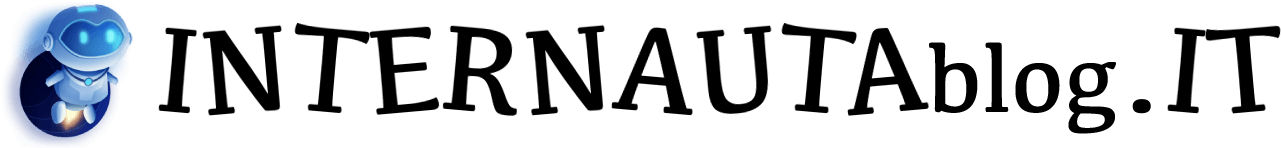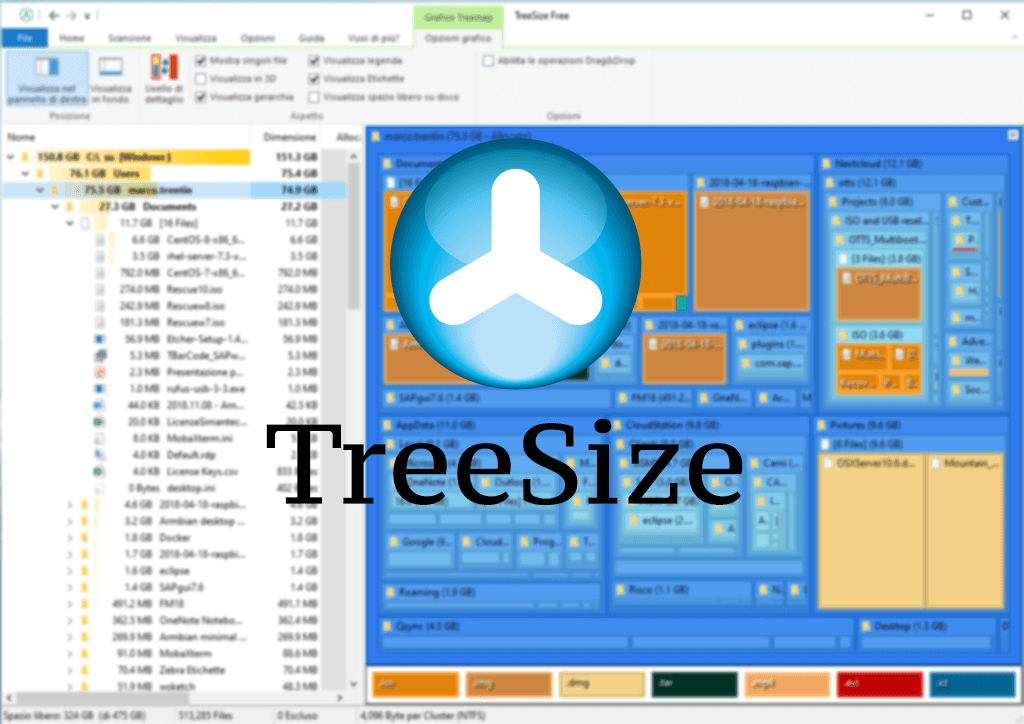Quante volte ci è capitato di trovarci nella scomoda situazione in cui abbiamo il disco del nostro pc o del nostro server saturi? Andiamo a vedere un utilissimo tool TreeSize per la gestione dello spazio allocato, ci aiuterà a capire dove abbiamo una quantità elevata di dati storicizzati e dove possiamo andare ad eliminare dei file per liberare spazio.
Installazione TreeSize
Scarichiamo l’eseguibile dal sito ufficiale e avviamo la procedura guidata:
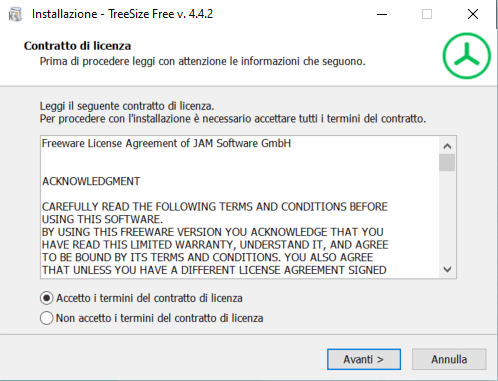
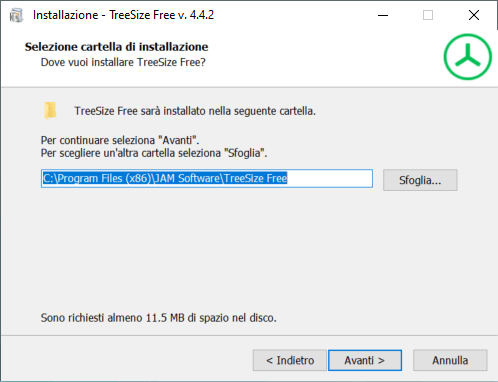
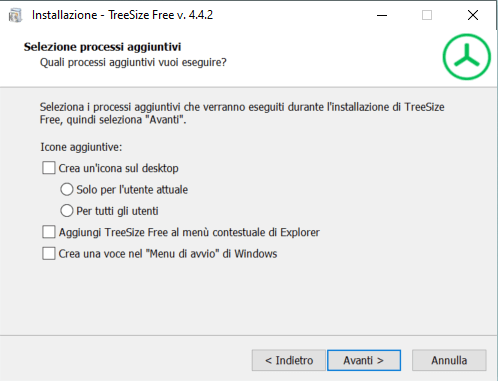
Terminata l’installazione avviamo il software dandogli i priviligi di esecuzione come amministratore per porter accedere a tutte le directory
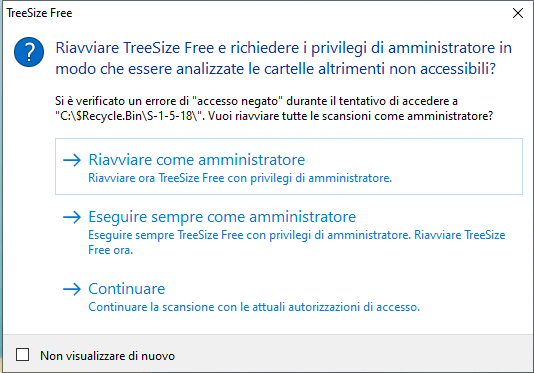
All’apertura di TreeSize attendiamo qualche secondo per avere lo spazio occupato sul disco di tutte le directory:
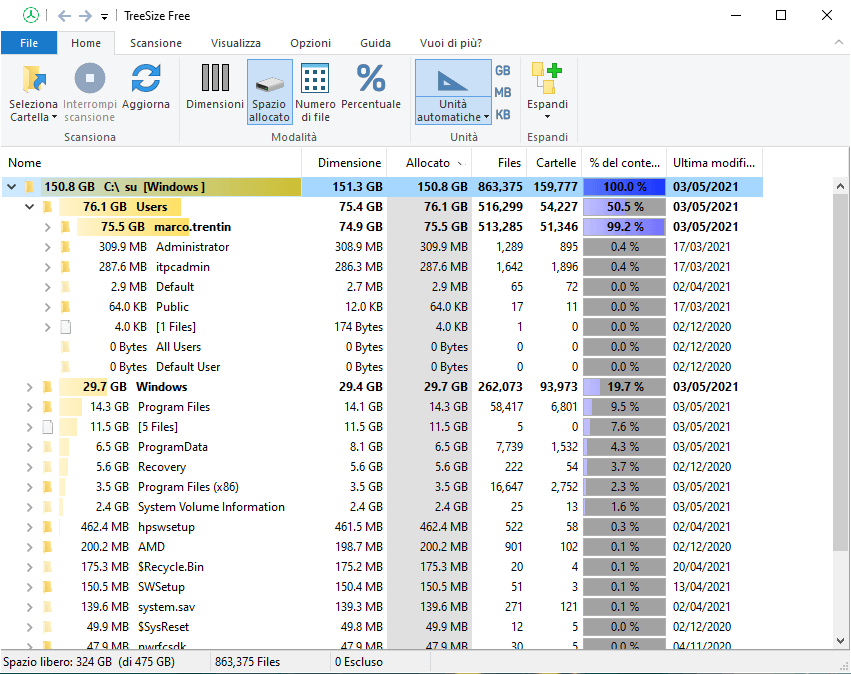
E’ inoltre possibile avere la visualizzazione grafica dell’alberatura del nostro disco con relativo spazio occupato, basterà andare nella sezione “Opzioni grafico” e selezionare il tipo di visualizzazione che preferiamo.